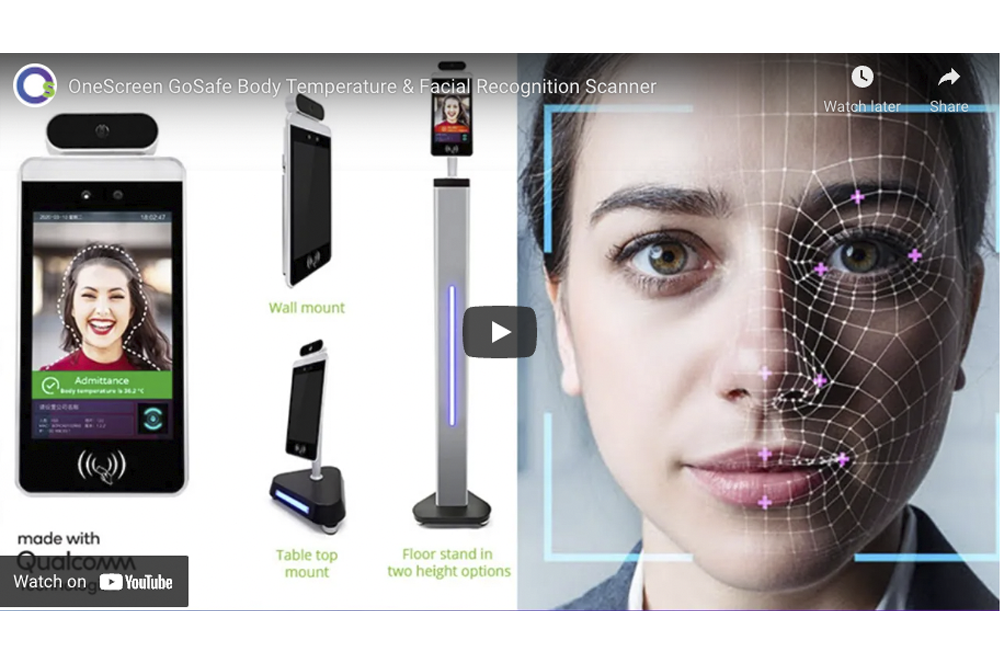Your team should be able to collaborate the way you need, Now!
Integrating a OneScreen smartboard into your workplace or educational environment offers significant value and enhances collaboration and productivity. With its interactive touchscreen, users can engage in dynamic presentations, brainstorming sessions, and collaborative activities, fostering active participation and idea sharing. The seamless integration of multiple collaboration tools, such as video conferencing, file sharing, and digital whiteboarding, streamlines communication and eliminates the need for separate devices or software. The user-friendly interface and compatibility with various platforms ensure that everyone can easily connect and contribute, regardless of their technical expertise. By consolidating these features into a single device, the OneScreen smartboard simplifies workflows, saves time, and creates an immersive and efficient collaborative environment.
In the office, the OneScreen is the ultimate whiteboard. The OneScreen allows you to annotate presentations across multiple shared touch points, agnostic of the manufacturer. Screen capture, internet ready, with the ability to host up to 50 participants in Hype mode meetings.
The OneScreen is a whiteboard collaborator’s dream.